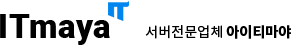- 서버전문업체 아이티마야
- HPC서버
-
GPU서버
-
4GPU Server
-
8GPU Server
-
HGX Server
-
2GPU Workstation
-
4GPU Workstation
-
나라장터 등록제품
-
Compact AI
-
10GPU Server
-
- BigData서버
- 가상화/HCI
- 스토리지/파일서버
-
WEB/WAS/DB
-
WEB Server
-
WAS Server
-
고성능 DB
-
타워형서버
-
나라장터 등록제품
-
-
워크스테이션
-
1CPU Workstation
-
2CPU Workstation
-
나라장터 등록제품
-
-
MLOps/SW지원/유지보수
-
Cloud
-
Open Source
-
NVIDIA
-
HCI
-
Backup
-
MLOps
-
HW/SW 유지보수
-
테크니컬 스토리
아이티마야의 새로운 기술 뉴스를 만나보세요.WSL을 이용하여 도커 사용
등록일
2023.01.12
첨부파일
WSL을 이용하여 도커 사용
WSL 활용 방법
· Windows 환경에서도 리눅스를 사용할 수 있다. 기존에 사용하였던 듀얼 부팅. VM 등 리눅스를 설치해서 사용을 하였는 때 불편한 점들을 개선하여 더 효율적으로 사용이 가능하다.
· WSL(Windows subsystem for Linux)은 windows 하위 시스템으로써 다음 설정으로 Linux을 사용할 수 있다.
Windows 10 버전 2004 이상(빌드 19041 이상) 또는 Windows 11을 실행해야 합니다.
- PowerShell을 관리자로 실행합니다.
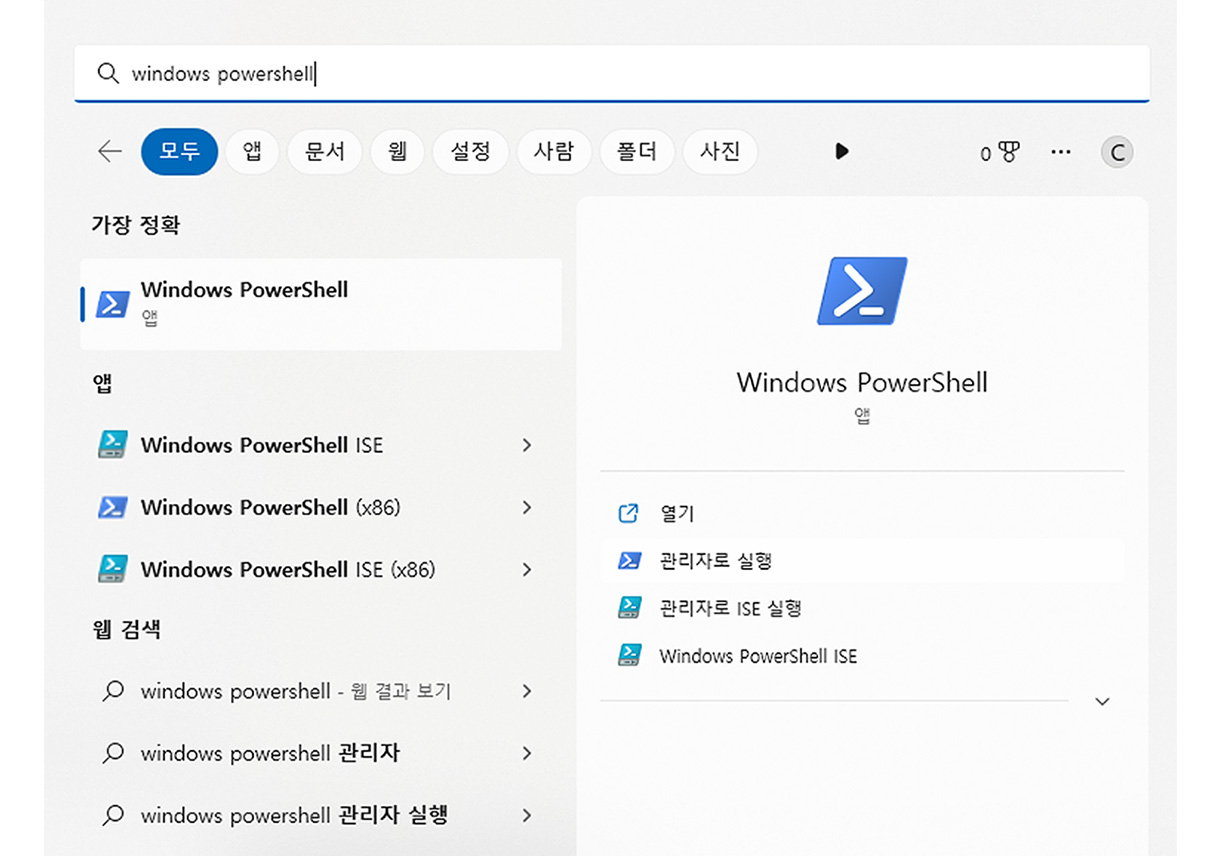
- WSL을 설치합니다.
wsl --install
※참고
위의 명령은 WSL이 전혀 설치되지 않은 경우에만 작동합니다. wsl --install을 실행하고 WSL 도움말 텍스트를 보는 경우 wsl --list --online을 실행하여 사용 가능한 배포판 목록을 확인하고wsl --install -d < DistroName >을 실행하여 배포판을 설치해 보세요. WSL을 제거하려면 WSL의 레거시 버전 제거 또는 Linux 배포판 등록 취소 또는 제거를 참조하세요.
위의 명령은 WSL이 전혀 설치되지 않은 경우에만 작동합니다. wsl --install을 실행하고 WSL 도움말 텍스트를 보는 경우 wsl --list --online을 실행하여 사용 가능한 배포판 목록을 확인하고wsl --install -d < DistroName >을 실행하여 배포판을 설치해 보세요. WSL을 제거하려면 WSL의 레거시 버전 제거 또는 Linux 배포판 등록 취소 또는 제거를 참조하세요.
출처: https://learn.microsoft.com/ko-kr/windows/wsl/install
- Windows Terminal 설치

- Microsoft Store에서 Windows Terminal을 검색하여 설치하시면 됩니다.
- 터미널에서 Docker 관련 패키지를 설치합니다.
- Docker 공식 GPG key를 추가합니다.
- repository를 설정합니다.
- Docker 최신 버전으로 설치합니다.
sudo apt-get update
sudo apt-get install docker-ce docker-ce-cli containerd.io docker-compose-plugin
- Docker 실행
sudo service docker start
- docker run [옵션] [이미지] [명령] [매개 변수]
| 옵션 | 설명 |
|---|---|
| -d | detached mode 흔히 말하는 백그라운드 모드 |
| -p | 호스트와 컨테이너의 포트를 연결 (포워딩) |
| -v | 호스트와 컨테이너의 디렉터리를 연결 (마운트) |
| -e | 컨테이너 내에서 사용할 환경 변수 설정 |
| -name | 컨테이너 이름 설정 |
| -rm | 프로세스 종료 시 컨테이너 자동 제거 |
| -it | -i와 -t를 동시에 사용한 것으로 터미널 입력을 위한 옵션 |
| -link | 컨테이너 연결 [컨테이너명:별칭] |
- docker에 ubuntu 설치하기
| sudo docker search ubuntu | ||||
| NAME | DESCRIPTION | STARS | OFFICIAL | AUTOMATED |
| ubuntu | Ubuntu is a Debian-based Linux operating sys… | 15430 | [OK] | |
| websphere-liberty | WebSphere Liberty multi-architecture images… | 291 | [OK] | |
| ubuntu-upstart | DEPRECATED, as is Upstart (find other proces… | 112 | [OK] | |
| neurodebian | NeuroDebian provides neuroscience research s… | 98 | [OK] | |
| ubuntu/nginx | Nginx, a high-performance reverse proxy & we… | 73 | ||
| open-liberty | Open Liberty multi-architecture images based… | 56 | [OK] | |
| ubuntu/apache2 | Apache, a secure & extensible open-source HT… | 51 | ||
| ubuntu-debootstrap | DEPRECATED; use"ubuntu" instead | 50 | [OK] | |
| ubuntu/squid | Squid is a caching proxy for the Web. Long-t… | 49 | ||
| ubuntu/mysql | MySQL open source fast, stable, multi-thread… | 41 | ||
| ubuntu/bind9 | BIND 9 is a very flexible, full-featured DNS… | 41 | ||
| ubuntu/prometheus | Prometheus is a systems and service monitori… | 34 | ||
| ubuntu/postgres | PostgreSQL is an open source object-relation… | 23 | ||
| ubuntu/kafka | Apache Kafka, a distributed event streaming… | 19 | ||
| ubuntu/redis | Redis, an open source key-value store. Long-… | 16 | ||
| ubuntu/prometheus-alertmanager | Alertmanager handles client alerts from Prom… | 8 | ||
| ubuntu/grafana | Grafana, a feature rich metrics dashboard & … | 6 | ||
| ubuntu/memcached | Memcached, in-memory keyvalue store for smal… | 5 | ||
| ubuntu/zookeeper | ZooKeeper maintains configuration informatio… | 5 | ||
| ubuntu/dotnet-runtime | Chiselled Ubuntu runtime image for .NET apps… | 5 | ||
| ubuntu/dotnet-deps | Chiselled Ubuntu for self-contained .NET & A… | 5 | ||
| ubuntu/telegraf | Telegraf collects, processes, aggregates & w… | 4 | ||
| ubuntu/cortex | Cortex provides storage for Prometheus. Long… | 3 | ||
| ubuntu/dotnet-aspnet | Chiselled Ubuntu runtime imagefor ASP.NET a… | 3 | ||
| ubuntu/cassandra | Cassandra, an open source NoSQL distributed … | 2 |
- ubuntu 이미지 받기
sudo docker pull ubuntu
- docker 이미지 확인
sudo docker images
- 컨테이너 생성
docker create --name ubuntu ubuntu_test
※ 이처럼 Windows 환경에서도 WSL을 이용하여 리눅스를 사용할 수 있고 딥러닝 및 개발 환경도 구성하여 이용할 수 있다.
-
 이전글
이전글 Kubernetes LoadBalancer 사용 (MetalLB)K8s LoadBalancer 사용을 위한 MetalLB Kubernetes LoadBalancer 사용 (MetalLB) k8s는 대다수의 서비스를 함께 배포하지만, 일부 서비스는 외부 서비스를 사용해야 합니다. 그중 대표적인게 네트워크 서비스 중 하나인 LoadBalancer입니다. k8s에서 제공하는 네트워크 모드는 clusterIP, NodePort...2023.01.27
Kubernetes LoadBalancer 사용 (MetalLB)K8s LoadBalancer 사용을 위한 MetalLB Kubernetes LoadBalancer 사용 (MetalLB) k8s는 대다수의 서비스를 함께 배포하지만, 일부 서비스는 외부 서비스를 사용해야 합니다. 그중 대표적인게 네트워크 서비스 중 하나인 LoadBalancer입니다. k8s에서 제공하는 네트워크 모드는 clusterIP, NodePort...2023.01.27 -
다음글

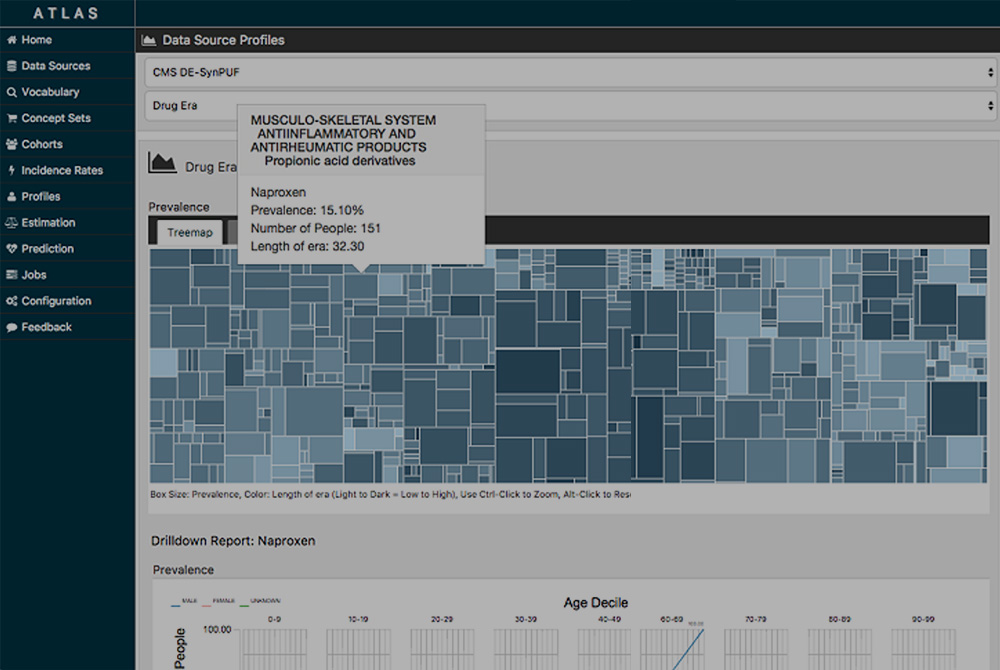 의료 데이터 분석/설계를 위한 OHDSICDM 기반의 의료 데이터 분석/설계 오픈소스 OHDSI Atlas 의료 데이터 분석/설계를 위한 OHDSI OHDSI? CDM? OHDSI는 OMOP CDM 기반의 분산 연구망을 표준 및 관련 소프트웨어 도구를 만들고 유지 관리하는 국제적인 비영리 단체입니다. CDM 기반의 오픈소스를 운영하고 있습니다. OHDSI와 누적된 의료 데이터를 활용하여 여러 분...2022.12.20
의료 데이터 분석/설계를 위한 OHDSICDM 기반의 의료 데이터 분석/설계 오픈소스 OHDSI Atlas 의료 데이터 분석/설계를 위한 OHDSI OHDSI? CDM? OHDSI는 OMOP CDM 기반의 분산 연구망을 표준 및 관련 소프트웨어 도구를 만들고 유지 관리하는 국제적인 비영리 단체입니다. CDM 기반의 오픈소스를 운영하고 있습니다. OHDSI와 누적된 의료 데이터를 활용하여 여러 분...2022.12.20